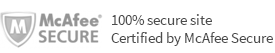CONSULTANTDECK Profile
1. Sign in to your ConsultantDeck account by following this link
login
2. Click on the triangle next your name on the upper right hand corner.
3. Go to "My ConsultantDeck"
4. Click on "Profile" in your task bar.
5. Once at your profile, click the "My Profile" tab listed on left margin area.
Note: Only Consultants can claim their profile.
1. Claim your profile for free.
2. Type your first or last name, and city, state, or zipcode, followed by selecting "Submit".
3. The profiles in our database that contains the words used will be shown. Select from this list the profile that matches you. If no Consultant profiles are presented, then proceed to "Join" us.
4. If you select your profile from those presented, an email will be sent to you with a confirmation message.
5. Follow all directions to complete the claiming process.
1. Log into your ConsultantDeck Account.
2. Click on the triangle on the top right hand corner next to your name.
3. Click on "Account Settings."
4. Click on "Email Preferences."
You can check/uncheck the boxes of the emails or notifications. You can also unsubscribe from all email subscriptions by clicking the link at the bottom that reads "unsubscribe from all emails."
If you are still receiving email after unsubscribing, please Contact Us
Yes. Once you are logged in, simply go to your profile page, edit and save any information you would like to change. If you are concerned of the public information we share on our website, please let us know.
If you are a Consultant and have not joined us, you can claim your profile and update your information. Once you claim your profile, you may add or update information including your practice areas, academic experience, and professional achievements.
If you don't see your profile on ConsultantDeck, make sure your name is spelled correctly or try more general keywords when you search.
If you still don't see your profile, you can create a new profile on ConsultantDeck.
Profile information may come from various sources:
1. Public Library
2. Reports
3. Consultant websites
4. Association websites
5. Information that consultants supply to ConsultantDeck
ConsultantDeck brings all this data together in one convenient, easy-to-use website, so you don't have to spend hours trying to find it all yourself. Keep in mind that we collect profile information from different sources that we do not control, and we do not verify such information. If you feel that you have found incorrect information on a consultant's profile, please let us know. Our goal is to ensure that all data on ConsultantDeck is as accurate, up-to-date, and helpful as possible.
Consultants can also claim their profile for free, and update certain information via this method.
Yes. We allow a user to use the same username and password to register either or both profiles. We understand consultants may want to ask questions and to search for other consultants for collaboration, thus the reason for using the same username and password. Please note: different information is presented and the functionality is different depending on whether the user has chosen their Consultant profile or Company profile.
To switch between your two profiles, hover over your name in the upper right corner and select, "switch profiles".
-
Sales
Business Development
CRM
Customer Success Sales
Fulfillment
Indirect Channels
Proposal writing
Sales Operations
-
Operations
Customer Success Operations
Engineering
Fleet
H/W Development
Imports / Exports
LEAN Principles
Logistics
Product Management
Program Management
Project Management
Research and Development
S/W Development
Safety
Shipping / Receiving
Six Sigma
Supply Chain
Transportation
-
Marketing
Advertising
Branding
Channel Marketing
Content Marketing
Digital Marketing
Event Planning & Promotion
Graphic & Print Design
Market Research
Media Relations
Multimedia
Product Marketing
Public Relations (incl. Media Relations)
Search Engine Optimization (SEO) /Marketing (SEM)
Social Media
Writing
-
Leadership
CEO Training & Development
CxO Training & Development
Distressed Turnaround
Facilitation
Staff Training & Development
Supervisor/Manager Development
-
IT
Computer Training
Hosting
New Technology Integration (ERP, CRM, etc.)
Project Management
Telecommunications
Web Design & Development
-
HR
Administration
Benefits
Compensation
Diversity in the Workplace
Event Planning
Payroll
Recruiting
Staffing
Team Building
Training
-
Governance
Advocacy
Business Analysis
Business Change / Reform
Business Innovation
Business Planning
Crisis Management
Environment/Sustainability
Legal
Organizational Development
Philanthropy
Strategy Formulation
-
Finance
Accounting
Bookkeeping
Financial Management
Financial Planning
Financing
Fundraising
Insurance
Investments
Merchant Services / POS
Taxes
Valuation
-
Facilities
Architecture
Construction
Energy
Grounds
Real Estate
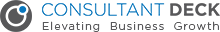


 Vancouver WA 98684
Vancouver WA 98684