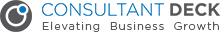Top 10 Tips for Effective Video Conferencing, Part II – PROPER TECHNOLOGY
(sequel to Part I, Effective Rules of Engagement) Incorporate these top technology tips to ensure all participants have the best experience in a web meeting. With effective adoption, and the tips outlined in Part I, consider utilizing more web meetings and reduce the expense of travel while increasing productivity. You may find the ‘on-site’ requirement may not always be necessary.
1) Highlight you.
Place a light in front of you so you are well-lit and center of attention.
2) Avoid bright lit backgrounds.
In this situation, cameras usually adjust by dimming the entire image, making you look like a dark silhouette.
3) Position your camera at eye level.
This is much more flattering than the notorious ‘up-the-nose’ shot from below. A box can suffice.
4) Check your surroundings.
Messy backgrounds or busy settings can be distracting and appear unprofessional.
5) Wear bold solid colors.
Stripes, large patterns and prints can be distracting to clients and colleagues.
6) Make sure you have a strong, stable internet connection.
This will help avoid streaming delays so you don’t become a ‘frozen face’ on your next call.
7) Close unnecessary programs.
These consume resources needed to deliver a clear picture and could compromise privacy.
8) Invest in an external mic.
While this may not affect your visual appearance, poor audio is unprofessional and can impact perception and productivity. Having the ability to quickly mute your mic is important in the event that a sneeze can’t be held back or a loud event occurs (i.e. dog bark or office ruckus). Consider: Blue Yeti Nano or Jabra Evolve 65. For the HQ conference room, make certain quality conference audio/visual hardware is in place to capture attendees well. Consider Meeting Owl.
9) Invest in an external HD webcam.
Whether you’re on your laptop or desktop, at home or the office, using an external HD webcam will help improve video clarity, lighting, and speed so you always look your best. Consider: Logitech c925e.
10) Do a test-run.
Ensure the background and lighting are up to snuff, and double check the camera is focused on you!